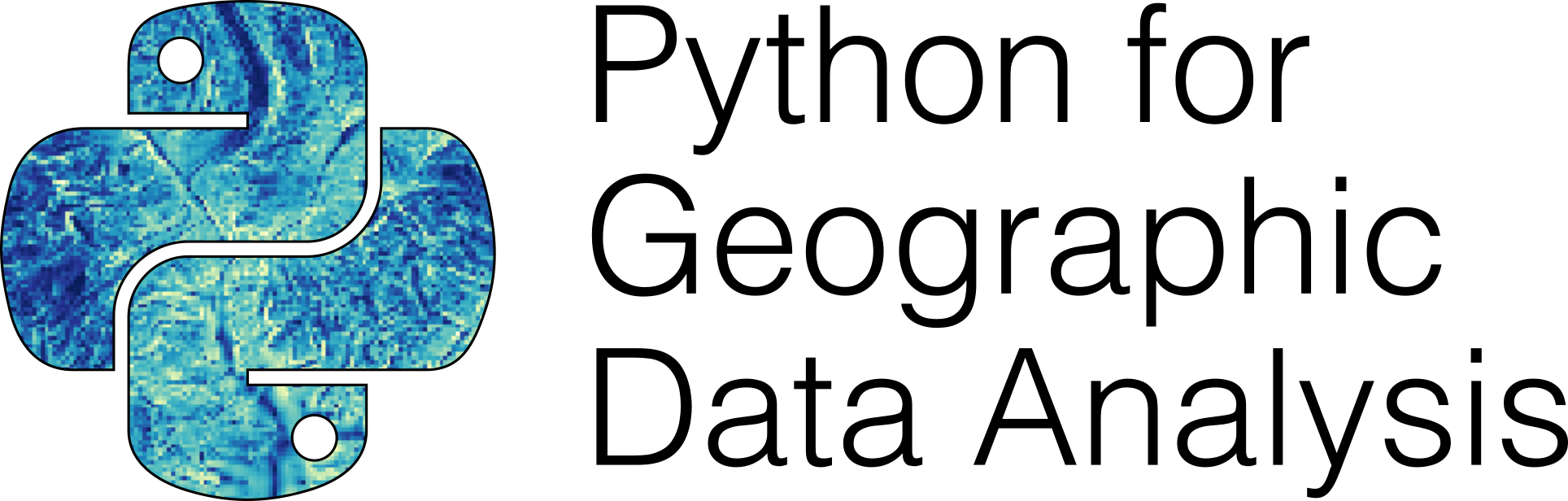Getting started with Python#
In this section, we will introduce some basic programming concepts in Python.
Simple Python math#
We will start our Python introduction by learning a bit of the basic operations you can perform. Python can be used as a simple calculator. Let’s try it out with some simple math operations such as 1 + 1 or 5 * 7. When using a Jupyter Notebook you can press Shift-Enter to execute the code cells.
1 + 1
5 * 7
If you want to edit and re-run some code, simply make changes to the Python cell and press Shift-Enter to execute the modified code.
Functions#
You can use Python for more advanced math by using a function. Functions are pieces of code that perform a single action such as printing information to the screen (e.g., the print() function). Functions exist for a huge number of operations in Python.
Let’s try out a few simple examples using functions to find the sine or square root of a value using the sin() and sqrt() functions.
sin(3)
sqrt(4)
Wait, what? Python can’t calculate square roots or do basic trigonometry? Of course it can, but we need one more step.
Math operations#
The list of basic arithmetic operations that can be done by default in Python are listed in Table 2.1.
: Table 2.1. Basic math operations in Python.
Operation |
Symbol |
Example syntax |
Returned value |
|---|---|---|---|
Addition |
|
|
|
Subtraction |
|
|
|
Multiplication |
|
|
|
Division |
|
|
|
Exponentiation |
|
|
|
For anything more advanced, we need to load a module or library. For math operations, this module is called math and it can be loaded by typing import math.
import math
Now that we have access to functions in the math module, we can use it by typing the module name, a period (dot), and the the name of the function we want to use. For example, math.sin(3).
math.sin(3)
math.sqrt(4)
Let’s summarize what we’ve just seen with modules:
A module is a group of code items such as functions that are related to one another. Individual modules are often in a group referred to as a library.
Modules can be loaded using the
importstatement. Functions that are part of the modulemodulenamecan then be used by typingmodulename.functionname(). For example,sin()is a function that is part of themathmodule, and used by typingmath.sin()with some number between the parentheses.In a Jupyter Notebook the variables you define earlier code cells will be available for use in the cells that follow as long as you have already executed the cells.
Note that modules may also contain constants such as math.pi. Parentheses are not used when calling constant values.
math.pi
Question 2.1#
Use your Python skills to calculate the sine of pi. What value do you expect for this calculation? Did you get the expected result?
# Note that lines starting with "#" are ignored in Python.
# Use this cell to enter your solution.
# Solution
math.sin(math.pi)
Combining functions#
Functions can also be combined. The print() function returns values within the parentheses as text on the screen. Let’s print the value of the square root of four.
print(math.sqrt(4))
You can also combine text with other calculated values using the print() function. For example, print('Two plus two is', 2+2) would generate text reading ‘Two plus two is 4’. Let’s combine the print() function with the math.sqrt() function in to produce text that reads The square root of 4 is 2.0.
print("The square root of 4 is", math.sqrt(4))
Variables#
A variable can be used to store values calculated in expressions and used for other calculations.
Variable assignment#
Assigning value to variables is straightforward. To assign a value, you simply type variable_name = value, where variable_name is the name of the variable you wish to define. Let’s define a variable called temp_celsius and assign it a value of 10.0. Note that when the variable is assigned there is no output to the screen.
temp_celsius = 10.0
In order to see the value that has been assigned to the temp_celsius variable you need to either use the print() function (e.g., print(temp_celsius)) or simply type the name of the variable into the code cell to have its value displayed. This is a convenient way to see calculated values in code cells of Jupyter Notebooks, so for simplicity we will avoid using the print() function when possible in this book. In some cases, however, the print() function is needed, such as displaying output from multiple lines of a single code cell.
temp_celsius
It is also possible to combine text and numbers and even use some math when printing out variable values. The idea is similar to the examples of adding 2+2 or calculating the square root of four from the previous section. Next, we will print out the value of temp_celsius in degrees Fahrenheit by multiplying temp_celsius by 9/5 and adding 32. This should be done within the print() function to produce output that reads ‘Temperature in Fahrenheit: 50.0’.
print("Temperature in Fahrenheit:", 9 / 5 * temp_celsius + 32)
Question 2.2#
Define a variable and display its value on the screen. The variable value can be anything you like, and you can even consider defining several variables and printing them out together. Consider using pothole_case_naming for your variable name.
# Use this cell to enter your solution.
# Solution
my_variable = "Python is cool!"
my_variable
Updating variables#
Values stored in variables can also be updated. Let’s redefine the value of temp_celsius to be equal to 17.0 and print its value using the print() function.
temp_celsius = 17.0
print("temperature in Celsius is now:", temp_celsius)
Please note that if you try to run some code that accesses a variable that has not yet been defined you will get a NameError message.
print("Temperature in Celsius:", 5 / 9 * (tempFahrenheit - 32))
When running the code in a Jupyter Notebook variables get stored in memory only after executing the code cell where the variable is defined.
tempFahrenheit = 9 / 5 * temp_celsius + 32
Now that we have defined tempFahrenheit, we can run again the print statement without getting a NameError. Let’s print out the values of temp_celsius and tempFahrenheit to check their current values.
print("temperature in Celsius:", temp_celsius, "and in Fahrenheit:", tempFahrenheit)
The number beside the cell, for example In [22], tells you the order in which the Python cells have been executed. This way you can see a history of the order in which you have run the cells.
Variable values#
Changing the value of a variable does not affect other variable values. Let’s redefine temp_celsius to be equal to 20.0, and print out the values of temp_celsius and tempFahrenheit.
temp_celsius = 20.0
print(
"temperature in Celsius is now:",
temp_celsius,
"and temperature in Fahrenheit is still:",
tempFahrenheit,
)
Data types#
A data type determines the characteristics of data in a program. There are 4 basic data types in Python as shown in Table 2.2.
: Table 2.2. Basic data types in Python.
Data type name |
Data type |
Example |
|---|---|---|
|
Whole integer values |
|
|
Decimal values |
|
|
Character strings |
|
|
True/false values |
|
The data type can be found using the type() function. As you will see, the data types are important because some are not compatible with one another. Let’s define a variable weatherForecast and assign it the value “Hot”. After this, we can check its data type using the type() function.
weatherForecast = "Hot"
type(weatherForecast)
Let’s also check the type of tempFahrenheit. What happens if you try to combine tempFahrenheit and weatherForecast in a single math equation such as tempFahrenheit = tempFahrenheit + weatherForecast?
type(tempFahrenheit)
tempFahrenheit = tempFahrenheit + weatherForecast
In this case we get at TypeError because we are trying to execute a math operation with data types that are not compatible. It is not possible to add a number directly to a character string in Python. In order for addition to work, the data types need to be compatible with one another.
Question 2.3#
As it turns out, it is possible some math with character strings in Python. Define two variables and assign them character string values. What happens if you try to add two character strings together? Can you subtract them? Which other math operations work for character strings?
# Use this cell to enter your solution.
# Solution
first_variable = "Python"
second_variable = " is cool!"
print(first_variable + second_variable)
print(5 * first_variable)
print(first_variable - second_variable)
Making different data types work together#
In the previous section we saw that not all Python data types are directly compatible with others, which may result in a TypeError being raised. This means that (1) it is important to be aware of the data type of variables and (2) some additional steps may be needed to make different data compatible. Let’s consider an example where we try to combine tempFahrenheit (type float) with another temperature value. In this case, the other temperature is stored in a character string forecastHighStr (type str) with a value of "77.0". As we know, data of type float and type str are not compatible for math operations. Let’s start by defining forecastHighStr and then see how we can we address this issue to make these data work together.
forecastHighStr = "77.0"
forecastHighStr
type(forecastHighStr)
Converting data from one type to another#
It is not the case that things like the tempFahrenheit and forecastHighStr cannot be combined at all, but in order to combine a character string with a number we need to perform a type conversion to make them compatible. Let’s convert forecastHighStr to a floating point number using the float() function. We can store the converted variable as forecastHigh.
forecastHigh = float(forecastHighStr)
We can confirm the type has changed by checking the type of forecastHigh or by checking the output of a code cell with the variable.
type(forecastHigh)
forecastHigh
As you can see, float() converts a character string to a decimal value representing the number stored in the string. As a result, we can now easily calculate the difference between the forecast high temperature forecastHigh and tempFahrenheit as the data are now compatible.
forecastHigh - tempFahrenheit
float() can be used to convert strings or integers to floating point numbers, however it is important to note that float() can only convert strings that represent numerical values. For example, float("Cold") will raise a ValueError because "Cold" cannot be converted to a number directly. Similar to float(), str() can convert numbers to character strings, and int() can be used to convert strings or floating point numbers to integers. For example, we could convert tempFahrenheit to an integer as follows.
tempFahrenheitInt = int(tempFahrenheit)
Again, we can confirm the data type and value of tempFahrenheitInt in below. Do you notice any issues?
type(tempFahrenheitInt)
tempFahrenheitInt
Here we see that the data type conversion has occurred properly, but notice that the value of tempFahrenheitInt is 62. This occurs because the type conversion truncates the decimal part of the number rather than rounding to the nearest whole number (for this we need the round() function). Thus, one must be careful when converting data types as conversion may result in unexpected results!
Question 2.4#
What output would you expect to see when you execute print(tempFahrenheitInt + temp_celsius)?
# Use this cell to enter your solution.
# Solution
print(tempFahrenheitInt + temp_celsius)
Question 2.5#
What output would you expect to see when you execute float(weatherForecast)?
# Use this cell to enter your solution.
# Solution
float(weatherForecast)