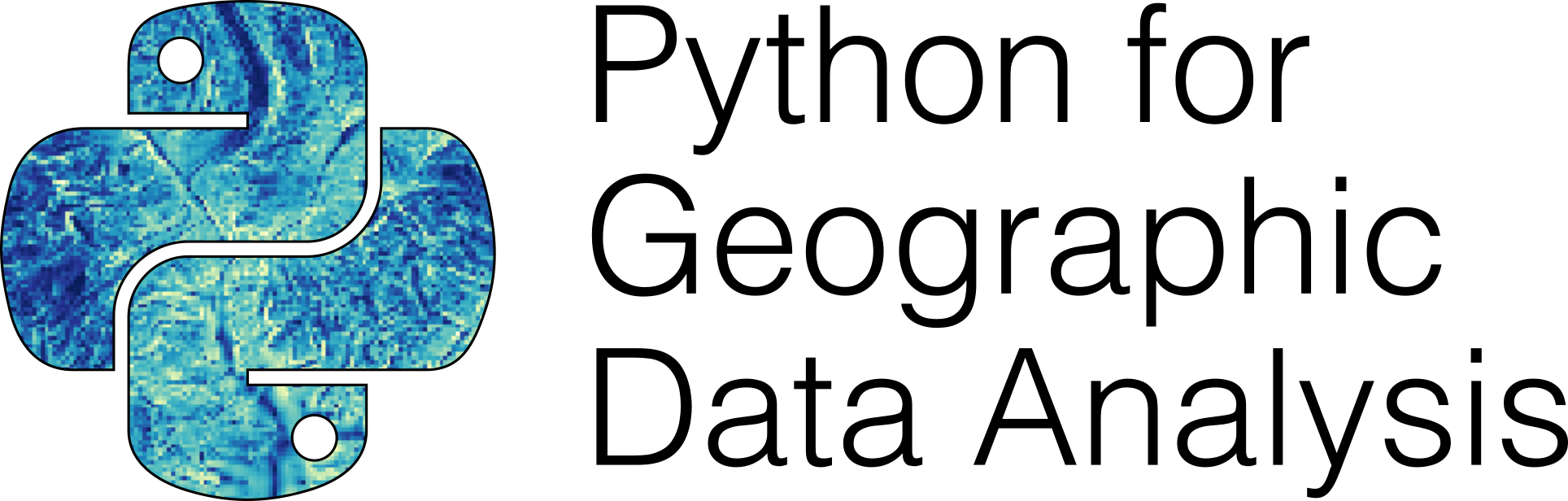Functions#
In this lesson we introduce functions as a way of making blocks of code for a specific task that are easy to use and re-use in your programs.
What is a function?#
A function is a block of organized, reusable code that can make your programs more effective, easier to read, and simple to manage. You can think functions as little self-contained programs for performing a specific task, and which you can use repeatedly in your code. One of the basic principles in good programming is “do not to repeat yourself”. In other words, you should avoid having duplicate lines of code in your programs. Functions are a good way to avoid such situations and they can save you a lot of time and effort as you don’t need to tell the computer repeatedly what to do every time it does a common task, such as converting temperatures from Fahrenheit to Celsius. During the course we have already used some functions such as the print() function which is a built-in function in Python.
Anatomy of a function#
Let’s consider the task from the first section of this chapter when we converted temperatures from degrees Celsius to Fahrenheit. Such an operation is a fairly common task when dealing with temperature data. Thus, we might need to repeat such calculations frequently when analyzing or comparing weather or climate data between the US and Europe, for example.
Creating a first function#
Let’s define our first function called celsius_to_fahr(). Figure 2.4 explains the main elements of a function.
def celsius_to_fahr(temp):
return 9 / 5 * temp + 32
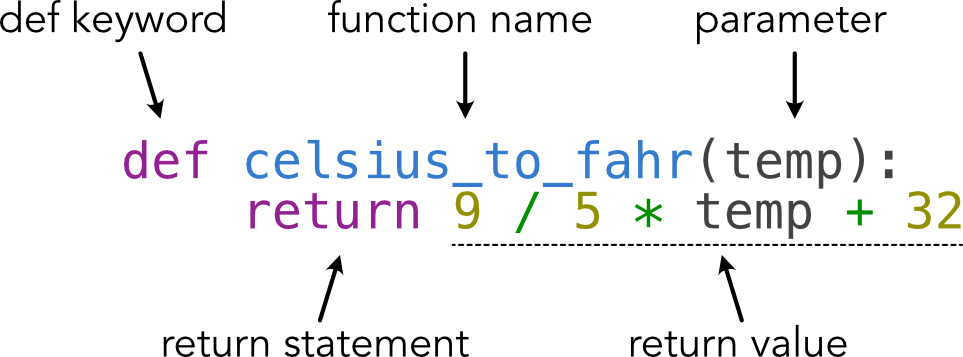
Figure 2.4 An example function with annotation of its important elements.
The function definition opens with the keyword def followed by the name of the function and a list of parameter names in parentheses.
The body of the function — the statements that are executed when it runs — is indented below the definition line.
When we call a function, the values we pass to it are assigned to the corresponding parameter variables so that we can use them inside the function (e.g., the variable temp in this function example).
Inside the function, we can use a return statement to define the value that should be given back when the function is used or called.
Note that using a return statement in functions is recommended but not required.
Calling a function#
Now let’s try using our function.
Calling our self-defined function is no different from calling any other function such as print().
You need to call it with its name and provide your value(s) as the required parameter(s) inside the parentheses.
Here, we can define a variable freezing_point that is the temperature in degrees Fahrenheit we get when using our function with the temperature 0 °C (the temperature at which water freezes). We can then print that value to confirm. We should get a temperature of 32 °F.
freezing_point = celsius_to_fahr(0)
print(f"The freezing point of water in Fahrenheit is: {freezing_point}")
The freezing point of water in Fahrenheit is: 32.0
We can do the same thing with the boiling point of water in degrees Celsius (100 °C). Just like with other functions, we can use our new function directly within something like the print() function to print out the boiling point of water in degrees Fahrenheit.
print(f"The boiling point of water in Fahrenheit is: {celsius_to_fahr(100)}")
The boiling point of water in Fahrenheit is: 212.0
Creating another function#
Now that we know how to create a function to convert degrees Celsius to Fahrenheit, let’s create another function called kelvins_to_celsius(). We can define this just like we did with our celsius_to_fahr() function, noting that the temperature in degrees Celsius is just the temperature in Kelvins minus 273.15. Just to avoid confusion this time, let’s call the temperature variable used in the function temp_kelvins.
def kelvins_to_celsius(temp_kelvins):
return temp_kelvins - 273.15
Let’s use it in the same way as the earlier one by defining a new variable absolute_zero that is the Celsius temperature of 0 Kelvins. Note that we can also use the parameter name temp_kelvins when calling the function to explicitly state which variable values is being used. Again, let’s print the result to confirm everything works.
absolute_zero = kelvins_to_celsius(temp_kelvins=0)
print(f"Absolute zero in Celsius is: {absolute_zero}")
Absolute zero in Celsius is: -273.15
Question 2.12#
Isaac Newton developed a scale for measuring temperatures that was a precursor to the modern-day Celsius scale. In his system, water would freeze at 0 °N and boil at 33 °N (°N here indicates degrees Newton, not degrees north :D). Although it is difficult to directly convert between the two scales, if we assume that the increments of temperature change are equal between 0 °N and 33 °N we can come up with a temperature conversion equation between degrees Celsius and degrees Newton: \(T_{\mathrm{Newton}} = T_{\mathrm{Celsius}} * 0.33\).
Your task here is to create a new function called celsius_to_newton() that (1) has one parameter that is the temperature in degrees Celsius to be converted to degrees Newton and (2) returns the temperature in degrees Newton.
Show code cell content
# Solution
def celsius_to_newton(temp_celsius):
return temp_celsius * 0.33
Functions within a function#
What about converting Kelvins to Fahrenheit?
We could write out a new formula for it but we don’t need to.
Instead, we can do the conversion using the two functions we have already created and calling those from the new function we will now create. Let’s create a function kelvins_to_fahr() that takes the temperature in Kelvins as the parameter value temp_kelvins and uses our kelvins_to_celsius() and celsius_to_fahr() functions within the new function to convert temperatures from Kelvins to degrees Fahrenheit.
def kelvins_to_fahr(temp_kelvins):
temp_celsius = kelvins_to_celsius(temp_kelvins)
temp_fahr = celsius_to_fahr(temp_celsius)
return temp_fahr
Now let’s use the function to calculate the temperature of absolute zero in degrees Fahrenheit. We can then print that value to the screen again.
absolute_zero_fahr = kelvins_to_fahr(temp_kelvins=0)
print(f"Absolute zero in Fahrenheit is: {absolute_zero_fahr}")
Absolute zero in Fahrenheit is: -459.66999999999996
Function parameters and return values#
Functions with no return value#
Although it is recommended to use return statements when defining functions, not all functions have or need to have a return statement. For example, let’s consider a case where the function converts temperatures from Kelvins to degrees Celsius and prints the converted values to the screen. In this situation, the function does not return the converted temperature value.
def print_kelvins_to_celsius(temp_kelvins):
temp_celsius = kelvins_to_celsius(temp_kelvins)
print(f"{temp_kelvins} Kelvins is {temp_celsius} degrees Celsius.")
print_kelvins_to_celsius(0)
0 Kelvins is -273.15 degrees Celsius.
Here, we have no return statement because the print() function handles the main goal of this function: Displaying text output on the screen. So, what happens if we assign the output the function produces to a variable? Let’s test that using a variable called output and see what is assigned to it.
output = print_kelvins_to_celsius(0)
print(output)
0 Kelvins is -273.15 degrees Celsius.
None
As you can see, when we assign the function output to the variable output the stored value is None. Functions with no return statement will automatically return None. In our case, this means that the variable output exists but does not have an assigned value. As a result, we do not get a NameError indicating the variable has not been defined when printing it out. Also, it is good to note that the text values from the print_kelvins_to_celsius() function still get written to the screen even if the return value is assigned to output.
Functions with multiple parameters#
In the function examples we have seen so far we have created functions with only a single parameter. Of course, it is possible to have several parameters used in functions. In fact, functions with multiple parameters are quite common in many Python libraries.
Let’s imagine a situation: You’re preparing for a visit to the United States, but are unfamiliar with temperatures in Fahrenheit. A friend from the northern US suggested a temperature of 68 degrees Fahrenheit is ideal for comfort and normally you are comfortable within a range of about 5 degrees above or below such a comfortable temperature. To deal with your situation you would like create a new function called temp_in_comfort_range(), which:
Takes a temperature in degrees Celsius as an input (
temp_celsius)Converts the temperatures to degrees Fahrenheit
Checks to see whether the converted temperature is within the specified temperature range
temp_fahr_ideal±temp_fahr_rangeReturns a Boolean value resulting from the comparison
The function we describe looks similar to some of those we have used earlier but with a bit more complexity. Let’s look at the function, test it, and then explore how it works.
def temp_in_comfort_range(temp_celsius, temp_fahr_ideal=68.0, temp_fahr_range=5.0):
temp_fahr = celsius_to_fahr(temp_celsius)
temp_fahr_min = temp_fahr_ideal - temp_fahr_range
temp_fahr_max = temp_fahr_ideal + temp_fahr_range
temp_in_range = temp_fahr >= temp_fahr_min and temp_fahr <= temp_fahr_max
return temp_in_range
Now that we have defined the function, let’s test with a Celsius temperature of 21 degrees. For our test case we can also assume an ideal comfort in Fahrenheit of 63.0 - 73.0 degrees (68.0 ± 5.0).
temp_in_comfort_range(21.0, 68.0, 5.0)
True
As we can see, 21 degrees Celsius would also be considered a comfortable temperature in the US!. However, you may notice that when we have multiple parameters it is easy to confuse what they represent. In such a case, it can be helpful to include the names of the parameters, as we have seen earlier.
temp_in_comfort_range(temp_fahr_ideal=68.0, temp_celsius=21.0, temp_fahr_range=5.0)
True
This does exactly the same thing as the first test of the temp_in_comfort_range() function, but now includes parameter names to avoid confusion about what the function does. And note that the order of the parameters does not matter when providing parameter names for all function parameters. This is very helpful when using library functions where you might not know the order of the parameters in the definition.
Required and optional parameters#
When creating Python functions it is possible to design them such that not all parameters need to be specified to use the function. In such cases, default values will be used when no parameter value is given. In our temp_in_comfort_range() function definition we have provided default values for two parameters: temp_fahr_ideal=68.0 and temp_fahr_range=5.0. Thus, a user could test whether a given temperature in Celsius is with the default temperature range in Fahrenheit (68.0 ± 5.0) by specifying only a single parameter value when using the temp_in_comfort_range() function, as shown below.
temp_in_comfort_range(19.0)
True
In this case, the function still works because temp_fahr_ideal and temp_fahr_range are optional function parameters with default values that will be used when no parameter value is given for them. So, what happens if no parameters are given to the function?
temp_in_comfort_range()
---------------------------------------------------------------------------
TypeError Traceback (most recent call last)
Cell In[20], line 1
----> 1 temp_in_comfort_range()
TypeError: temp_in_comfort_range() missing 1 required positional argument: 'temp_celsius'
In this case we see a TypeError is raised because the parameter temp_celsius must be specified in order to use the temp_in_comfort_range() function. In this case, temp_celsius is a required function parameter and must be given in order to use the function because no default value was assigned to temp_celsius when the function was defined. Required parameters can be used to ensure that required information for functions is always provided when they are used. When defining functions with both required and optional parameters, required (or positional) parameters must be listed before optional parameters in the function definition.
Functions with multiple return values#
Although functions often return a single value it is possible to return multiple values in a single return statement in a function. Imagine that in addition to knowing whether a given Celsius temperature is within the comfortable range of Fahrenheit temperatures we would also like to know what the value of the converted temperature was so we can get familiar with comfortable temperatures in Fahrenheit. We can modify our temp_in_comfort_range() function to do just that by modifying the return statement.
def temp_in_comfort_range(temp_celsius, temp_fahr_ideal=68.0, temp_fahr_range=5.0):
temp_fahr = celsius_to_fahr(temp_celsius)
temp_fahr_min = temp_fahr_ideal - temp_fahr_range
temp_fahr_max = temp_fahr_ideal + temp_fahr_range
temp_in_range = temp_fahr >= temp_fahr_min and temp_fahr <= temp_fahr_max
return temp_in_range, temp_fahr
temp_in_comfort_range(27.0)
(False, 80.6)
Now we can see that the temperature 27 degrees Celsius is outside the comfort range in our function and converts to 80.6 degrees Fahrenheit. Clearly this is above the default upper comfort limit of 73 degrees Fahrenheit and thus too hot to be comfortable!
So, two values are returned from the temp_in_comfort_range() function now, but what type of data is returned? We can check this by assigning the function output (with a different input temperature) to a variable and checking its type.
comfort_range_output = temp_in_comfort_range(27.0)
type(comfort_range_output)
tuple
OK, so the function returns two values in a single tuple, meaning we can access individual values using their index value (just like with a list!).
print(comfort_range_output[0])
print(comfort_range_output[1])
False
80.6
This seems easy enough, but it is worth noting that it is also possible to directly unpack the tuple values to individual variables when calling the function by providing the same number of variables for assignment as there are returned by the function. Let’s see an example.
in_range, fahr_temp = temp_in_comfort_range(27.0)
type(in_range)
bool
type(fahr_temp)
float
As we can see, this way the multiple values returned from the temp_in_comfort_range() function are assigned with their original data type to the listed variables when the function is called.
Variables inside functions#
A common point of confusion for new programmers is understanding how variable names in functions relate to those defined elsewhere in their code (or notebooks). When defining a function, the variable names given in the function definition exist and will only be used when the function is called. That might seem confusing, but as it turns out this is an excellent feature in Python that can save you from much suffering. Let’s try to understand this by way of an example.
Let us define modified version of our kelvins_to_celsius function where the parameter value is still called temp_kelvins, but we now store the converted temperature as temp_celsius first and return that value.
def kelvins_to_celsius(temp_kelvins):
temp_celsius = temp_kelvins - 273.15
return temp_celsius
So, we have defined our function to accept temp_kelvins as its only parameter, calculate temp_celsius, and return that value.
As you will see below, the variables defined in the function exist only in its namespace.
Let’s confirm that by printing each out.
temp_kelvins
---------------------------------------------------------------------------
NameError Traceback (most recent call last)
Cell In[29], line 1
----> 1 temp_kelvins
NameError: name 'temp_kelvins' is not defined
temp_celsius
---------------------------------------------------------------------------
NameError Traceback (most recent call last)
Cell In[30], line 1
----> 1 temp_celsius
NameError: name 'temp_celsius' is not defined
Here, in the global namespace we get a NameError when trying to access the variables temp_kelvins and temp_celsius because they have only been defined within the scope of the kelvins_to_celsius() function.
Perhaps, however, you are thinking that we have not yet called the function, so that is why we get a NameError. Maybe if we use the function, then these variable values will be defined.
Let’s try that and print out temp_kelvins once again.
kelvins_to_celsius(temp_kelvins=293.15)
20.0
temp_kelvins
---------------------------------------------------------------------------
NameError Traceback (most recent call last)
Cell In[32], line 1
----> 1 temp_kelvins
NameError: name 'temp_kelvins' is not defined
As you can see temp_kelvins is still not defined in the global namespace, where values such as freezing_point have been defined.
Why does Python work this way?
Well, as it turns out, the benefit of having a separate namespace for functions is that we can define a variable in the global namespace, such as temp_kelvins and not need to worry about its name within a function, or the use of a function changing its value.
Inside the function, the value that is passed will be known as temp_kelvins, but modifying that value will not alter a variable of the same name in the global namespace.
Let’s have a look at another example using a modified kelvins_to_celsius() function we can call kelvins_to_celsius2().
def kelvins_to_celsius2(temperature):
temperature = temperature - 273.15
return temperature
Here, we pass in a value as temperature and modify the value that is passed in before returning it.
This is probably not a good idea in most cases because it could cause confusion, but it is perfectly valid code.
Let’s now define a variable temperature in the global namespace, use our function with it, and print its value out afterwards.
temperature = 303.15
kelvins_to_celsius2(temperature=temperature)
30.0
temperature
303.15
As you can see, the value of the variable temperature in the global namespace was set to 303.15 and remains 303.15 even after using the kelvins_to_celsius2() function.
Although there is a variable inside that function with the same name as the value in the global namespace, using the function assigns the value of temperature inside the function and manipulates that value only inside the function.
It is important to be aware that it is possible to access variable values that have been defined in the global namespace from within functions, even if the value has not been passed to the function. This is because Python will search for variables defined with a given name first inside the function, and then outside the function (the search domain is known as the variable’s scope). If such a value is found then it can be used by the function, which could be dangerous!
Let’s look at an example of behavior in a function that may be unexpected. Here we can define a third version of the kelvins_to_celsius() function that we can call kelvins_to_celsius3().
def kelvins_to_celsius3(temp):
temp = temperature - 273.15
return temp
kelvins_to_celsius3(273.15)
30.0
Perhaps you were expecting to see a value of 0 returned by kelvins_to_celsius3(), but that does not occur because temp is assigned temperature - 273.15 inside the function.
Although temperature was not passed to kelvins_to_celsius3() it is defined in the global namespace and thus can be used by our example function.
Since temperature = 303.15 we get a value of 30.0 returned when using kelvins_to_celsius3().
Conclusion: Be careful!
More information about namespaces and variables scopes can be found, for example, on the Real Python website [1].
Documenting functions with docstrings#
A documentation string, or docstring, is a block of text that describes what a specific function, library, or script does and how to use it. Although the format of docstrings can vary, there are certain elements of a docstring that are needed for it to function properly. Let’s look at an example using one of our functions created earlier in this section.
def kelvins_to_celsius(temp_kelvins):
"""Converts temperature in Kelvins to degrees Celsius."""
return temp_kelvins - 273.15
Here you can see a short bit of text explaining in clear language what this function does. In this case our function is quite simple, but the docstring still helps remove uncertainty about what it can be used to do. So, what can we see in this example?
A docstring is always the first statement in a module or a function.
Docstrings are enclosed in
"""triple double quotation marks""".Short docstrings can be written on a single line [2].
Seems simple enough, right? However, we can also provide more detailed docstrings, which can be particularly helpful when using functions with multiple parameters. Let’s expand the docstring above to provide more information about this function.
def kelvins_to_celsius(temp_kelvins):
"""
Converts temperature in Kelvins to degrees Celsius.
Parameters
----------
temp_kelvins: <numerical>
Temperature in Kelvins
Returns
-------
<float>
Converted temperature.
"""
return temp_kelvins - 273.15
Here you can now see more information about the expected values for the parameters and what will be returned when using the function. This level of documentation is not needed for every function, but clearly it can be useful, especially when you have multiple parameters. Note here that the suggested format with multiple lines in a docstring is to have the quotation marks on their own separate lines.
Perhaps the most valuable thing about adding the docstring is that it provides a way to easily see what a function does and how it works. We can do this using the help() function,
help(kelvins_to_celsius)
Help on function kelvins_to_celsius in module __main__:
kelvins_to_celsius(temp_kelvins)
Converts temperature in Kelvins to degrees Celsius.
Parameters
----------
temp_kelvins: <numerical>
Temperature in Kelvins
Returns
-------
<float>
Converted temperature.
or by typing ? before or after the name of the function.
?kelvins_to_celsius
Signature: kelvins_to_celsius(temp_kelvins)
Docstring:
Converts temperature in Kelvins to degrees Celsius.
Parameters
----------
temp_kelvins: <numerical>
Temperature in Kelvins
Returns
-------
<float>
Converted temperature.
File: /var/folders/lp/cjwc88bd3w10sg327y_4ghg0fsk7jj/T/ipykernel_83582/3878566787.py
Type: function
As you can see, we now have easy access to information about the function that has been included in the docstring. This means you can remind yourself about how functions you have written work, or look up information about functions from libraries, as discussed later in this chapter.
Additional information about formatting docstrings can be found in the Python style guide PEP 8 [3] and the docstring convention guide PEP 257 [4]. Note, however, that there is not a strict requirement for formatting docstrings. In this book we follow the NumPy style guide [5].