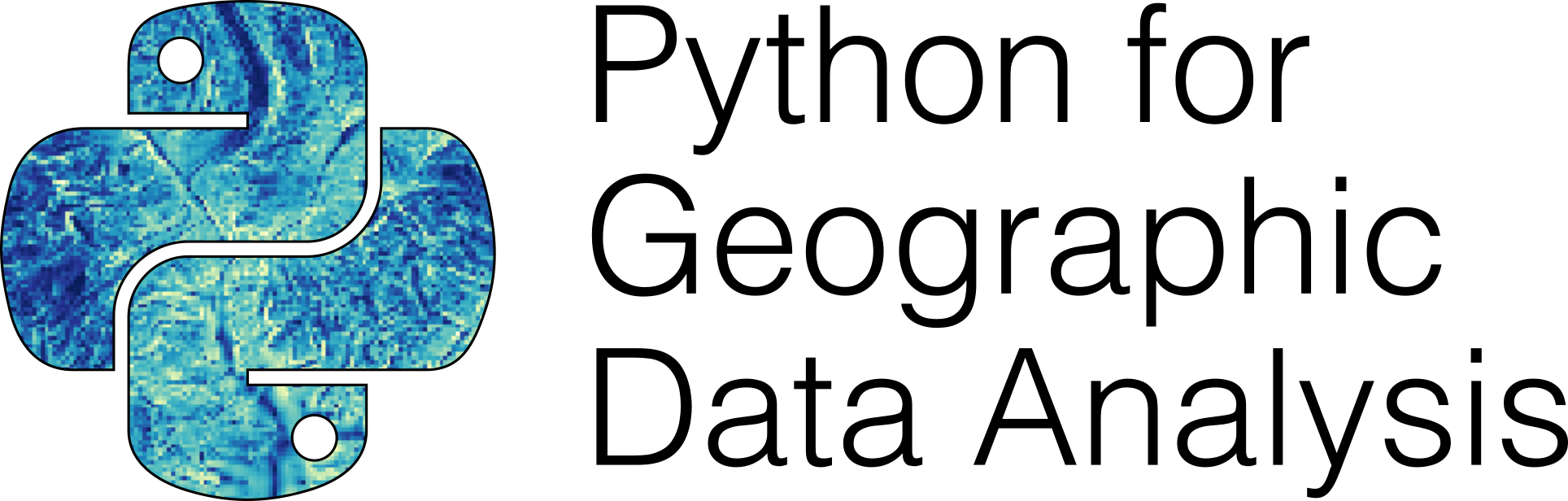Datasets for New Zealand#
The datasets for New Zealand comprise two types of data: (1) digital elevation model (DEM) data in GeoTIFF format, and (2) fault trace data in Esri Shapefile format. Details about how each dataset has been processed can be found below. Information about the sources of the data can be found in the associated README.md files for each data type.
Digital elevation data#
The DEM data comprise a set of GeoTIFF files from the ALOS World 3D-30m digital surface model with approximately 30 m spatial resolution. The original source data are available online at https://a3s.fi/swift/v1/AUTH_0914d8aff9684df589041a759b549fc2/PythonGIS/elevation/new_zealand/dem.zip.
Data pre-processing#
These data are used in a case study in Chapter 12, and the source file used in that case study is a mosiac GeoTIFF file created from a set of the original data files. The mosaic file can be created from the original files as follows:
Download the source data files from https://a3s.fi/swift/v1/AUTH_0914d8aff9684df589041a759b549fc2/PythonGIS/elevation/new_zealand/dem.zip.
Move the downloaded file in the the
New-Zealanddirectory.Extract the downloaded files in the
New-Zealanddirectory. This can be done using theunzipcommand on macOS or Linux (e.g.,unzip dem.zipor however you like otherwise. If you extract the files using theunzipcommand, be sure you are in theNew-Zealanddirectory (i.e.,pwdreturns.../data/New-Zealand.In a Python interpreter window or JupyterLab change directories into the
New-Zealanddirectory.Import the
make_dem_mosaicfunction from thepreprocesing.pyfile (i.e.,from preprocessing import make_dem_mosiac).Run the
make_dem_mosaic()function to create the mosaic.
Fault data#
The fault data comprise Esri Shapefiles from the New Zealand active fault datasets (NZAFD) website from GNS Science, Te Pū Ao, New Zealand. The original data files are available online at https://a3s.fi/swift/v1/AUTH_0914d8aff9684df589041a759b549fc2/PythonGIS/features/new_zealand/shp.zip.
Data pre-processing#
These data are also used in the case study in Chapter 12 and the Shapefile data were converted to a geopandas GeoPackage to make it easier to load and work with. The pre-processing steps are listed below:
Download the source data files from https://a3s.fi/swift/v1/AUTH_0914d8aff9684df589041a759b549fc2/PythonGIS/features/new_zealand/shp.zip.
Move the downloaded file in the the
New-Zealanddirectory.Extract the downloaded files in the
New-Zealanddirectory. This can be done using theunzipcommand on macOS or Linux (e.g.,unzip shp.zipor however you like otherwise. If you extract the files using theunzipcommand, be sure you are in theNew-Zealanddirectory (i.e.,pwdreturns.../data/New-Zealand.In a Python interpreter window or JupyterLab change directories into the
New-Zealanddirectory.Import the
convert_fault_to_gpkgfunction from thepreprocesing.pyfile (i.e.,from preprocessing import convert_fault_to_gpkg).Run the
convert_fault_to_gpkg()function to create theGeoPackage.